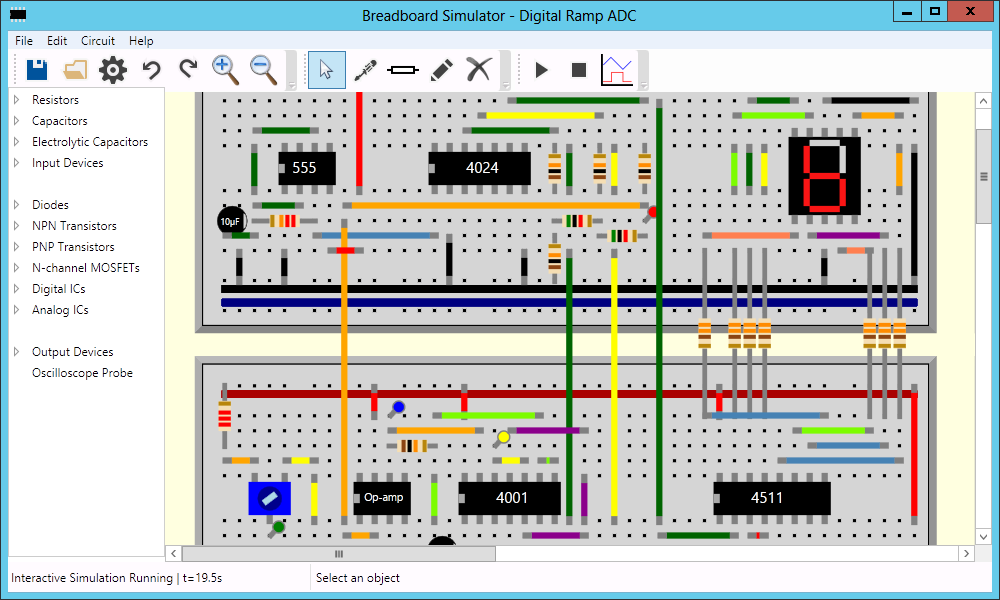
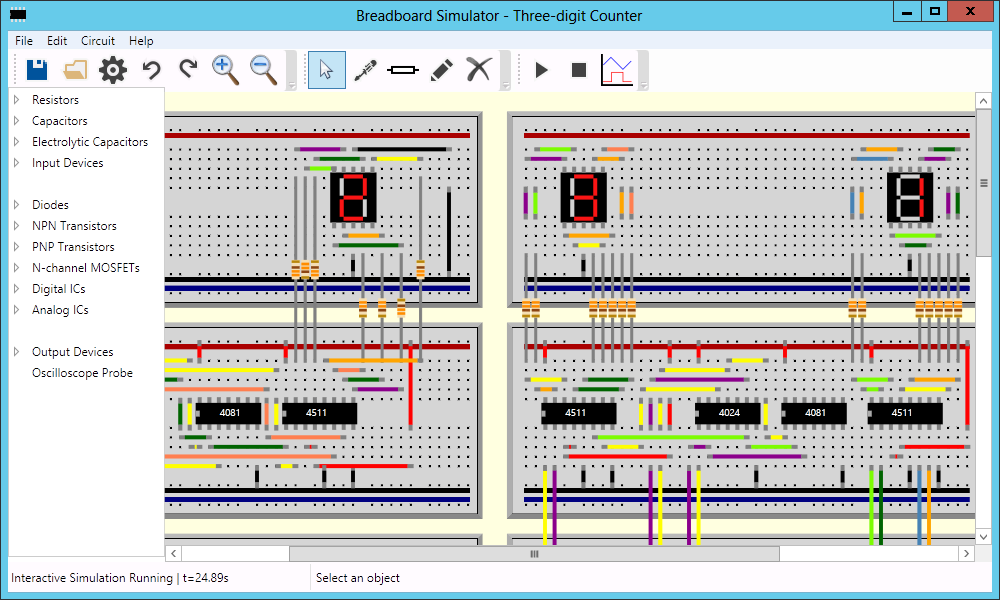
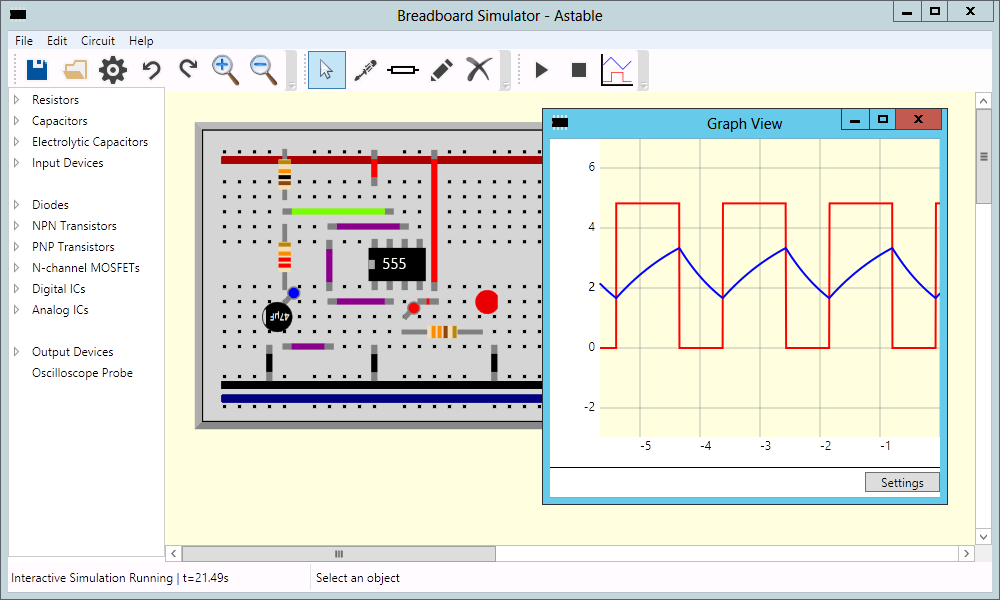
This complete working tool was developed as my A-level computing project and is now free and open source. It features an easy-to-use UI that emulates one or more virtual breadboards; and supports many components typically used in school level electronics, including:
All simulations are real-time and interactive, so changing switches or potentiometers will update the simulation immediately; and LEDs and displays will reflect the current state of the simulation. It is also possible to hover over wires/pins to see voltages and currents; and plot voltages on an oscilloscope-like graph view.
Breadboard Simulator requires Windows Vista or later and the .NET Framework 4.5 (in most cases this will be installed already). No installation is required, just extract all the files and run BreadboardSimulator.exe.
For Linux and OS X, it is possible to run Breadboard Simulator in recent versions of Wine (there are some graphical glitches and it has not been tested thoroughly). Use winetricks to install .NET Framework 4.5 and corefonts in a clean 32-bit wineprefix.
Download Breadboard Simulator v1.0 (712 KiB)
View Source on GitHub (licensed under GNU GPL v3)